Work Management & Organization
One of the great advantages of Surety® Pro is the ability to organize boundaries, forms, and other data by several different factors. Boundaries are stored by Client and can be moved from crop year to crop year as well as filtered and selected by a Farm name and a Field name attribute. You can setup clients as well as subscriptions under different Locations which can represent physical locations, business units, individuals, etc. Forms are saved by the client and crop year but can be organized by location and company in the Forms Manager.
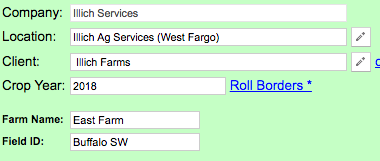
Company & Locations
Company information is set by the account Company profile and can be edited only by the account Admin in Subscription Studio. Locations, which can be only added/edited by an Admin in Subscription Studio, can be used to organize Clients and subscriptions.
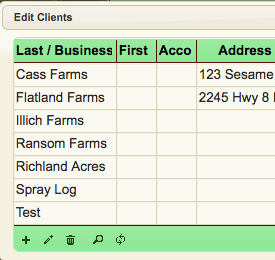
Client
The Client is at the center of the Surety® Pro organization hierarchy. Clients can be created in Surety® Pro with attributes such as address, phone, and email and that client information can be used to auto fill Forms. A Client is needed to save boundaries, forms and other information.
Farm & Field
Surety® Pro allows Farm and Field attributes to be added to individual boundaries. These attributes can be used to label boundaries, auto-fill forms and organize/access saved forms.
Crop Year
Clients, boundaries and forms are saved to a Crop Year. The Crop Year does not have to be associated with a physical year and can be created at any time. You can move back and forth between crop years if needed and when creating a new Crop Year, you have the choice to roll boundaries from a previous Crop Year.
Roll Saved Borders and Saved Form Borders
When starting a new Crop Year, you can roll borders from a previous crop year into the new crop year. This not only includes the client borders but you can also roll the borders associated with any saved forms.