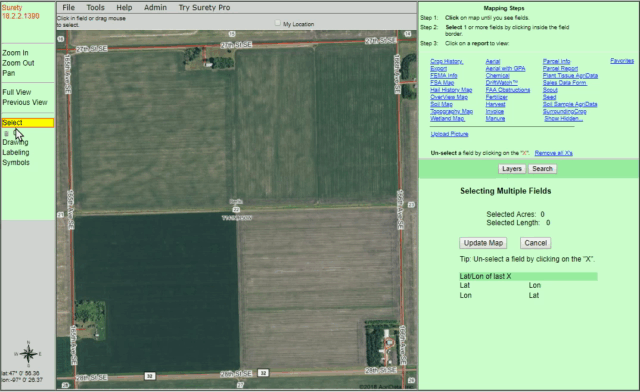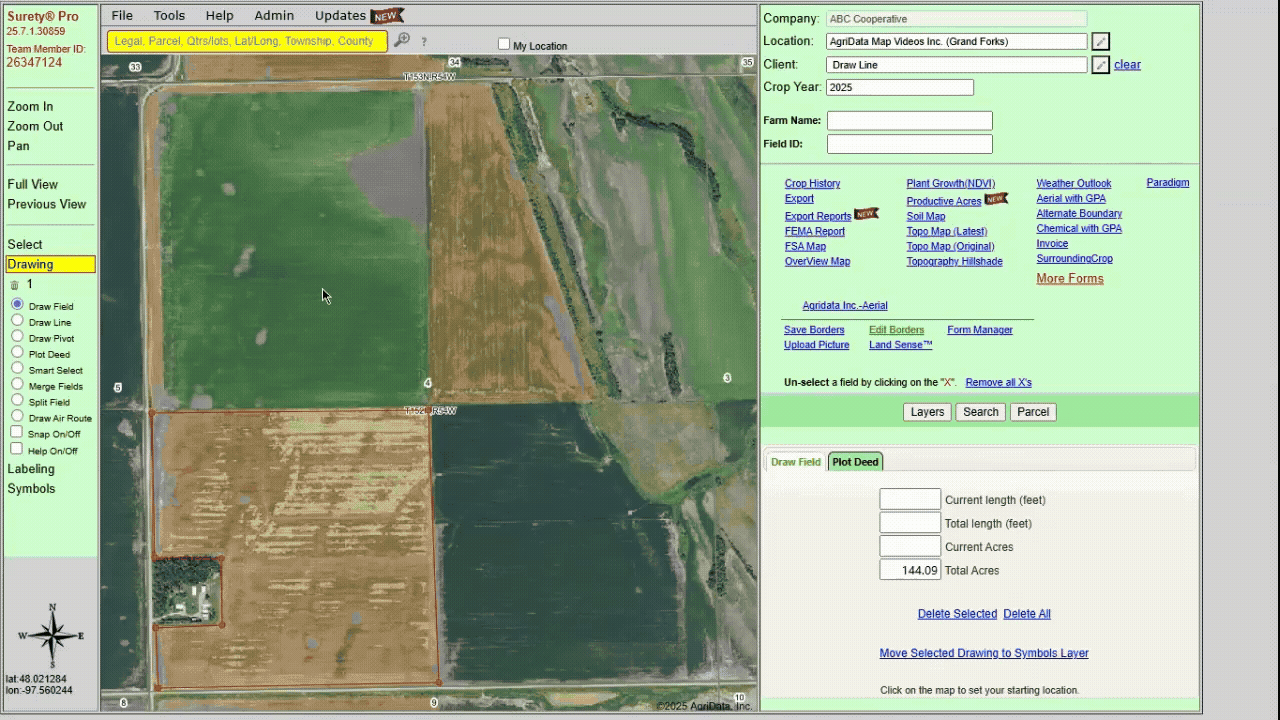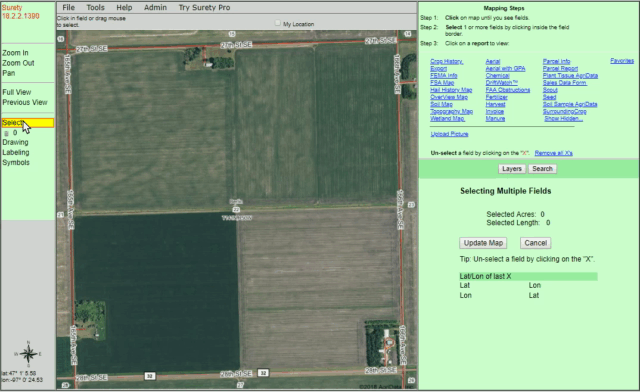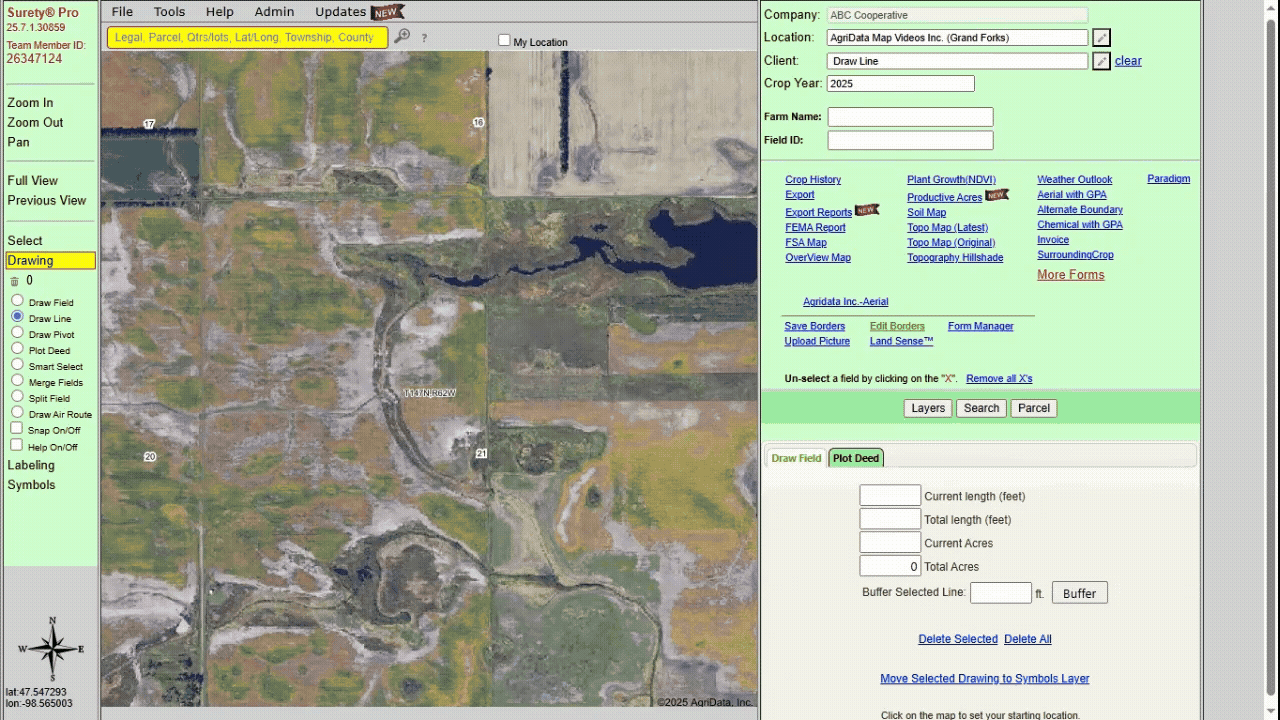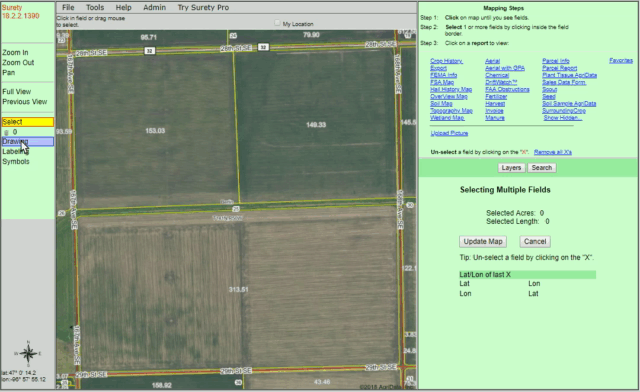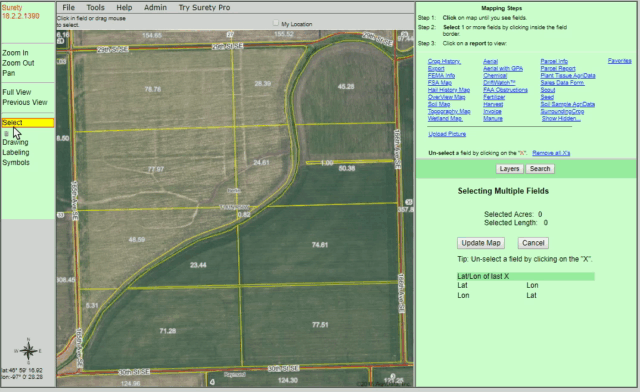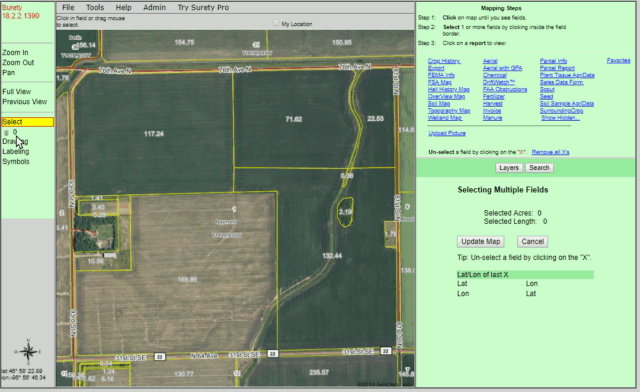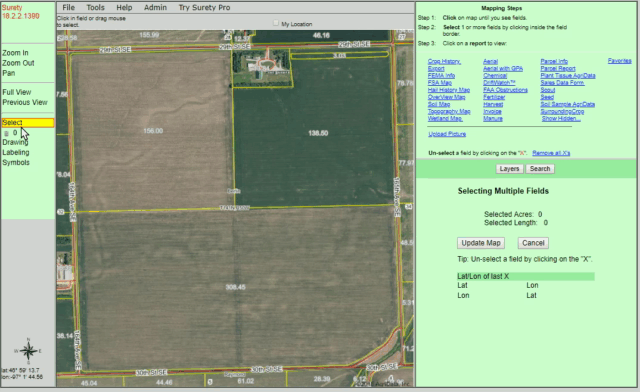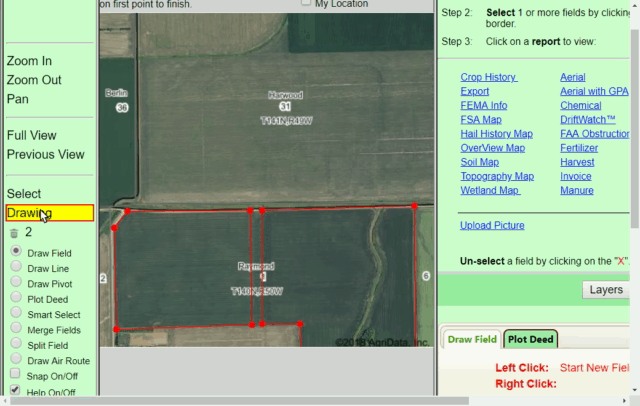Drawing Tools
The ability to draw accurate and complex boundaries is the cornerstone to any great mapping program. That’s why we have meticulously developed a powerful set of Drawing Tools to handle any unique mapping situations that may arise. Below you will find a brief description and an example of use of those Drawing Tools.