Aerial As-Applied Log file Upload
If you have a AgNav, DynaNav, SatLoc®, TracMap, or AgPilotX device with application recording, you can import As-Applied logs from each of those devices. Surety® allows you to import one As-Applied log to work with, while Surety® Pro allows you to upload and store as many files as needed.
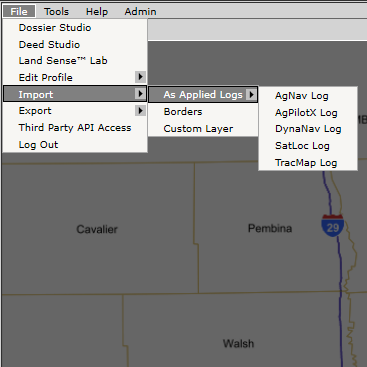
Import/Upload
Using the File > Import > As Applied Logs tool, you can import Log files from AgNav, AgPilotX, DynaNav, TracMap and SatLoc® (SatLoc® Log files can also be imported into Surety® Pro through the SatLoc® HQ Wireless protocol).
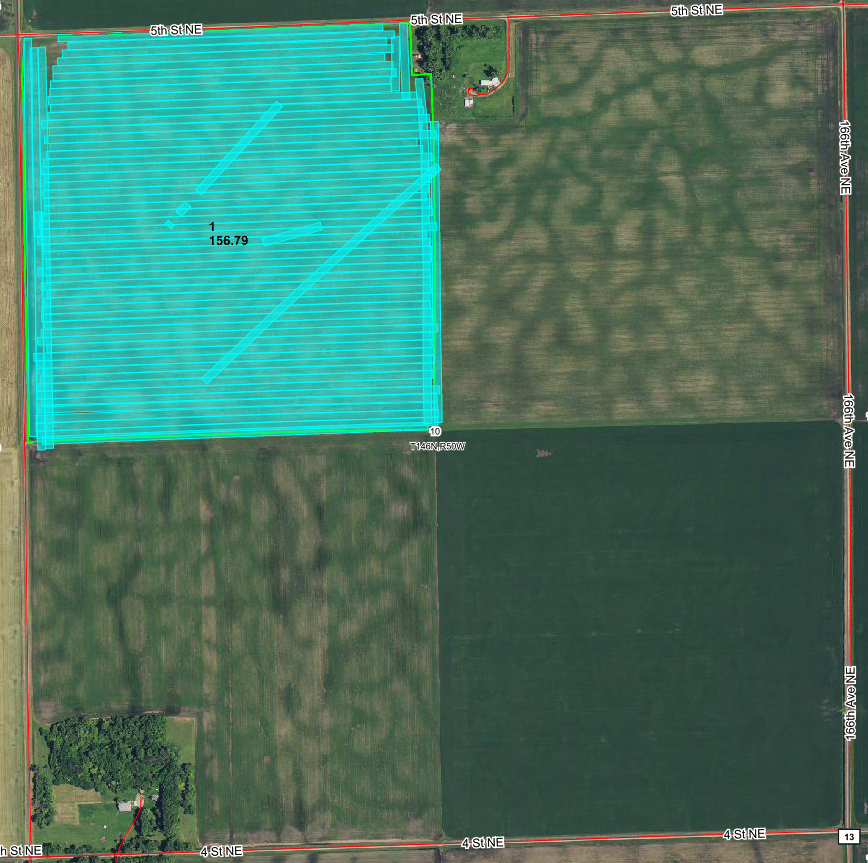
Display
Display the log on the map interface for reference or have it available on the FSA map to print or create a PDF.
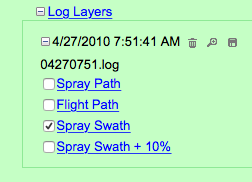
Manage
Display Spray Path, Flight Path, Spray Swath and Spray Swath + 10% on the mapping interface. You can also set Layer Properties such as color and opacity.
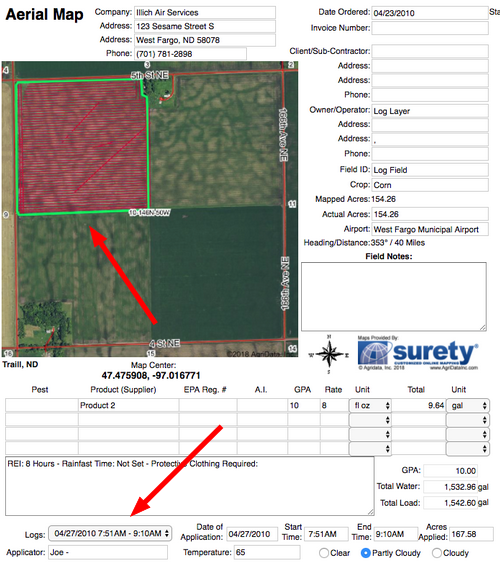
Transfer Data to Forms
Even use the log file to fill in information on the Aerial or Aerial wGPA forms such as application date, start and end time and acres applied and add the spray path or spray swath to the forms map.